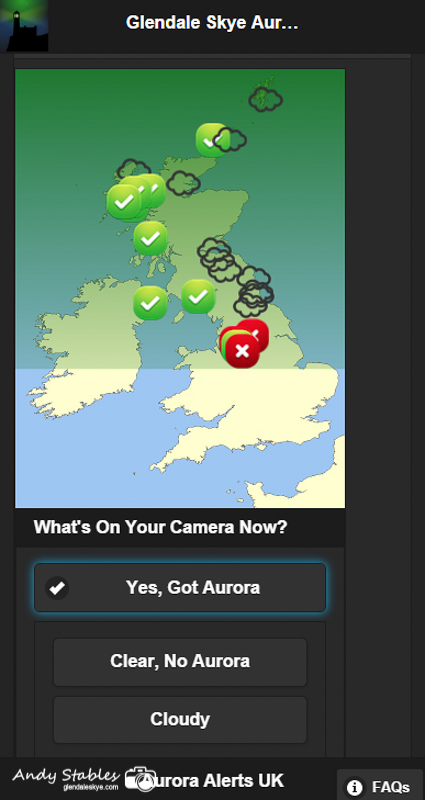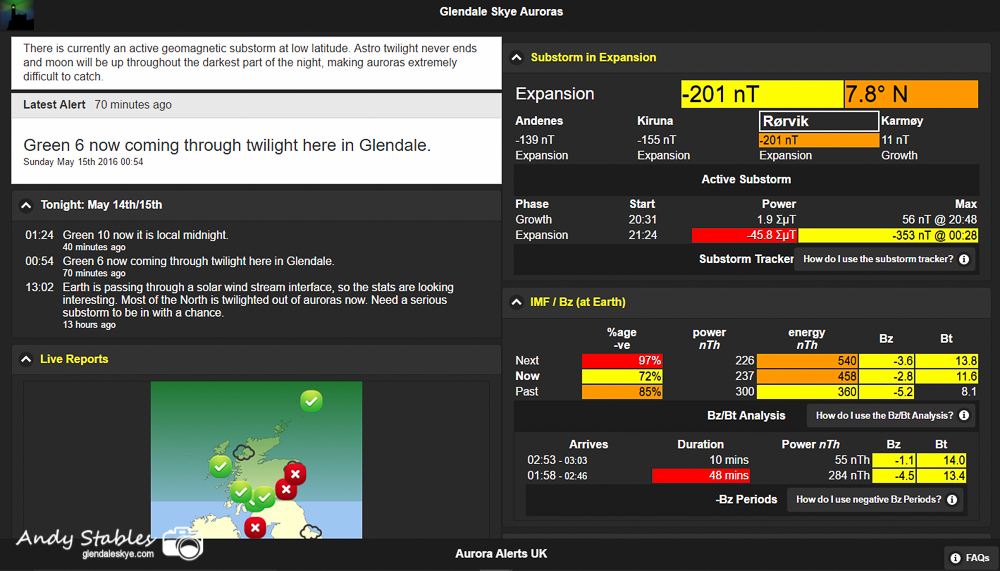Glendale, Skye - Tourist Guide

Glendale App - Aurora Alerts UK
Glendale App (Aurora Alerts UK)
Get the world's most accurate aurora alert app. Designed by an aurora-hunter for aurora-hunters.
NOT IN ANY APP STORE
You won't find the unreliable Kp or ovation model data anywhere on this app. It is powered entirely by the most accurate data feeds that are used by expert aurora-hunters around the world.
- Totally free of charge.
- Optimised to work in remote areas where mobile signal is extremely weak. It will run quite happily over 2G in remote regions.
- Minimal bandwidth usage.
- Minimal space on your phone.
- To reduce data usage, all graphs are load-on-demand and only refresh while you are using them.
- Also, works in all browsers on any Desktop PC or Laptop.
LIVE STATUS REPORTS
Tell people what's occurring where you are in a single click. See who's shouted out tonight and how far south the aurora is being photographed.
PUSH ALERTS
Push notifications of alerts on any device using the Google Chrome, Firefox (not iOS) or Edge browsers. Forecasts and status reports throughout the evening detailing what is occurring in the night sky and what your chances are.
Only sends alerts when it is dark enough for the aurora to be seen, so you will not be bothered unnecessarily during the day.
SUBSTORM TRACKER
This is the only app in the world that provides real-time tracking of geomagnetic substorms, which enables it to provide advance warning that auroras are developing and at crucial stages when the aurora is coming to its peak.
DATA FEEDS
Simple, colour-coded indications of how good the Interplanetary Magnetic Field is looking. Tracking of negative Bz periods with indications of what times they will be hitting Earth and how strong they will be.
Includes live data feed from dozens of magnetometers around the world.
All your latest graphs and data from the DSCOVR, ACE & SDO Satellites and the Space Weather Prediction Centre, together with the Norwegian-Line Stackplot from the TGO.
EXPANSION ALARM
This is designed for desktop PC users. Leave the app running permanently in a tab or window on your PC and it will start bleeping when a geomagnetic substorm goes into its Expansion Phase, so that you can head out and catch it at its peak.
AUTOMATED ALERTS
Receive push alerts on your Android Phone and Chrome/Firefox/Edge Browsers on Desktop when a substorm goes into expansion and when activity reaches strong enough thresholds to be photographed in your country.
To help serious aurora-hunters, alerts are prioritised so that people who use, and interact regularly with, the app are sent their alerts first.
TWILIGHT TIMES, POSITION
Tells you all the twilight times at your location, together with your geomagnetic latitude.
Tells you exactly what times it will be properly dark where you are, accounting for moon and twilight.
TWILIGHT ARC / NOCTILUCENT CLOUDS
Constantly calculates the position and height of the twilight arc in which Noctilucent Clouds may be seen. Tells you the maximum heights above the horizon at which Noctilucent Clouds and Cirrus can be directly lit by sunlight. Sends alerts when NLCs are being seen.
LONG-RANGE FORECAST
Tells you when solar wind streams that gave us good auroras are going to rotate around again, with indications of how strong it was last time.
Compatibility
Works on all devices. iOS does not support push alerts.
- Chrome/Firefox App on Android.
- Safari on iPhone & iPad.
- All modern desktop browsers.
This is a Web App, not a native app. That means it works on any device with a web browser. It is using the very latest HTML 5 technology for push notifications. It works fine on iOS in Safari but you will not get the push alerts. Adding it to your home screen packages it up as an app, so it will work just like any other app on your device, except it will not take up any space.
Download
Download the app here: https://aurora-alerts.uk/
Glendale App is not in any app store. You can only get it from the link above.
Installation
Android
- Make sure your phone has the latest version of the Chrome App installed.
- Open the download link in the Chrome App and make it your default browser.
- Allow the app to use your location 'always'.
- Scroll to address bar (top right).
- Click the icon that is three vertical dots.
- In the popup, click 'Add To Home Screen'.
- In the app, Click 'Enable Manual Alerts'.
- Allow the app to make updates.
- Click 'Enable Automatic Alerts'.
Apple / iOS
- Open the download link in Safari.
- Allow the app to use your location 'always'.
- Turn device to landscape (longways).
- Scroll to address bar (top right).
- Click the square icon with an arrow on it.
- In the popup, click 'Add To Home Screen'.
Desktop/Laptop
- Open the download link in the Chrome or Firefox Browser.
- Allow the app to use your location 'always'.
- In the app, Click 'Enable Manual Alerts'.
- Allow the app to make updates.
- Click 'Enable Automatic Alerts'.
- Click 'Enable Expansion Alarm'.
- Leave the app permanently running, in Chrome or Firefox, in a tab or window on your PC to receive alerts and alarms when they happen.
GLENDALE SKYE AURORAS WIDGET
A few folk have asked if they can get a Glendale Skye Auroras Widget for their own web-site.
Well now you can. All you have to do is paste this markup into your web-page where you want the widget to appear:
<iframe scrolling="no" frameborder="0" allowtransparency="true" width="150" height="90" src="https://aurora-alerts.uk/widget.php"></iframe>